LogView Studio may have devices available which do not have preconfigured sensors (= processable measured values). Those devices can be correlated to their sensors with the runtime e.g. according to the length of the processable logfile and the database can be extended accordingly.
Such devices can be recognized within the 'Device Configuration' dialog:
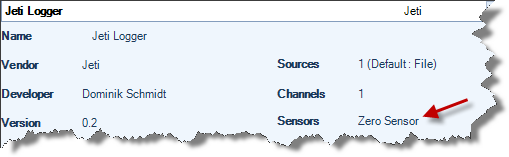
Normally there will be no problems with such devices. The data will be read, the database will be adjusted, and the data will be processed / displayed accordingly.
Problem : Different logfiles
Sometimes it can happen that the results are looking slightly curious in case of importing data which have used different sensors.
Sample
A User has a logfile A with current and voltage data and another logfile B with speed.
He add and configures the proper device and import the logfile A. The database will be expanded with the two sensors current and voltage for the selected device. Now he create a chart for these imported data and he see only the two curves for voltage and current.
Now the user imports with the same device the logfile B. The device will now be extended with an additional sensor 'speed'. This is generally not a problem yet and is working fine.
But when the user now creates a chart for the second dataset (from logfile B) then this chart has three (3) curves: current, voltage and speed but the first two curve have no data in.
Recommended Procedure
In case the sensors (measured data) of the imported (or to be imported) datafiles are different it is recommended to add the same device in the project again for a second time and import or read the data with that new device. Then only the necessary and reasonable sensors will be created.