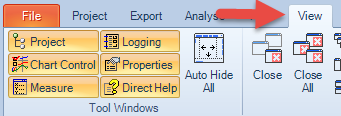LogView Studio has a few tool windows like for example the "Project Explorer". These windows can be docked to the side of the User Interface, minimized or even completely closed.
Note
LogView Studio has a few tool windows like for example the "Project Explorer". These windows can be docked to the side of the User Interface, minimized or even completely closed.
Docking
To dock a window select the title row of the window with the left mouse key and hold the key. Then link areas will be displayed at the frame borders as target to where the selected window can be moved.
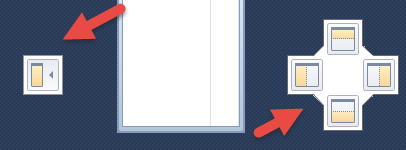
The light blue preview show the new area of the window.
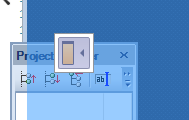
Minimize
With the 'Pin'-tool in the title row the tool windows can be minimized to a small tab.
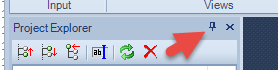
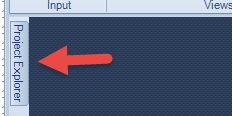
By selecting the tab the tool window will reappear on the screen. If then the 'Pin'-tool will be sected again the window remains visible in its normal size.
Close
A tool window can be closed completely by using the 'x' in der title row.

Note
Closed windows can be reopened by selecting the related switch in the 'Tool Window' section of the 'View' menu.
View Menu
The 'View' Menu offers the option to switch on/off the tool windows. Furthermore all central windows can be rearranged in various options.