The View 'Table' can be used to display Datasets as spreadsheet. The dataset will be read out once from the database and will be displayed in form of a spreadsheet.
The 'Table' shows always a full completed dataset. Once the data have been read to display the spreadsheet they can not be changed anymore.
Note
Using the 'Table' View function the data values of the database itself can not be changed.
Menu Section
Views
Hierarchy level
Sub element of a Dataset
Procedure 'Table'
| • | Select a Dataset within your project (shall be highlighted) |
| • | Select 'Table' in the Views Section of the Menu 'Project'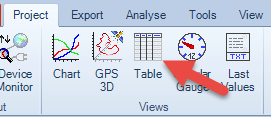 |
| • | The Table View spreadsheet will be created as Sub-element of the dataset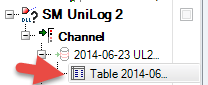 |
Note
The quantity of Table Views in LogView Studio is unlimited. It is also possible to create more than one Table View for the same dataset.