The 'Device Monitor' function in LogView Studio is available to monitor the incoming and outgoing data of a selected device. Furthermore it can be used to send your own data to the device.
The function of the Device Monitor is primary for the ambitious User of LogView Studio User who works with e.g. the OpenFormat and self developed hardware. For the normal (standard) use of LogView Studio this component gives not much extra advantages.
Menu Section
Input
Hierarchy level
Sub element of a Device
Procedure 'Device Monitor'
| • | Select a device within your project first. |
| • | Select 'Device Monitor' in the Input Section of the Menu 'Project'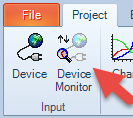 |
| • | A new window will appear called 'Device Monitor' in LogView Studio.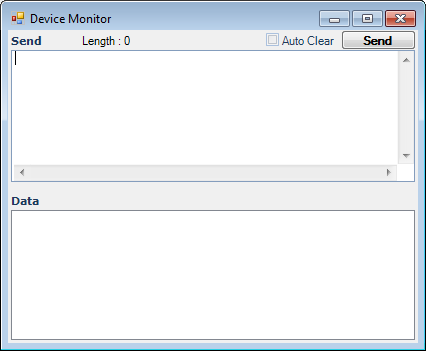 |
| • | Once this window is activated (and always when the Device Monitor entry in the Project Explorer tree will be selected) a separate additional main menu tab 'Device Monitor' will show up and is available with various specific options.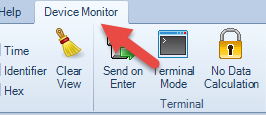 This menu 'Device Monitor' offers numerous options to observe data, manipulate outgoing data, or to protocol the data. |
Additional Information